As Technical Program Managers (TPMs), we often end up as meeting note takers. Before digging into this writeup, I want to first quote Jon Canan (who came up with ![]() The TPM Triangle): “TPMs are not just stenographers!” However, note taking is a valuable exercise, and thus taking notes is something to be encouraged. It is OK for note taking to be TPM led, as we often are the best suited to distill down complex, cross-functional, and cross-organizational topics. That said, note taking is meant to serve a purpose, and all meeting attendees should be encouraged to partake in their own way to ensure maximal value of the exercise. Additionally, by
The TPM Triangle): “TPMs are not just stenographers!” However, note taking is a valuable exercise, and thus taking notes is something to be encouraged. It is OK for note taking to be TPM led, as we often are the best suited to distill down complex, cross-functional, and cross-organizational topics. That said, note taking is meant to serve a purpose, and all meeting attendees should be encouraged to partake in their own way to ensure maximal value of the exercise. Additionally, by ![]() sharing the load of note taking, all members are able to focus on participating in the meeting and not just transcribing it. Leading a meeting and taking notes at the same time can be a challenge at times, as often you’ll have to hold conversation for you to properly capture it, let alone participate actively in it.
sharing the load of note taking, all members are able to focus on participating in the meeting and not just transcribing it. Leading a meeting and taking notes at the same time can be a challenge at times, as often you’ll have to hold conversation for you to properly capture it, let alone participate actively in it.
This lightweight post simply defines a best practice around collaborative note taking, where the note taking responsibility is shared across all members of a meeting. Typically, this is done in a Google doc (or whatever similar competitor your company uses) that is shared at the beginning of the meeting so that all members have access to it and can add/edit/comment as the meeting goes; you can follow ![]() this simple template if you like. It is helpful to put the document (or a shortcut to it) in a shared drive for easy discoverability, but this is optional. Once the meeting is complete, you can easily share the link to these notes in relevant Slack/Teams channels for broader visibility. There is no need to recreate the notes in Slack/Teams, as Google docs’ (and alternative options’) inline commenting is a feature to be leveraged by others that want to comment after the meeting. Instead, simply summarize the meeting and link to the notes; if you have a 5 minute break in between meetings as suggested in
this simple template if you like. It is helpful to put the document (or a shortcut to it) in a shared drive for easy discoverability, but this is optional. Once the meeting is complete, you can easily share the link to these notes in relevant Slack/Teams channels for broader visibility. There is no need to recreate the notes in Slack/Teams, as Google docs’ (and alternative options’) inline commenting is a feature to be leveraged by others that want to comment after the meeting. Instead, simply summarize the meeting and link to the notes; if you have a 5 minute break in between meetings as suggested in ![]() my remote manifesto, this should be achievable before your next meeting starts!
my remote manifesto, this should be achievable before your next meeting starts!
Should all meetings leverage collaborative note taking?
No; this is a subjective decision. There are many types of meetings, from 1:1s, to working meetings, to Senior Leadership Team (SLT) share-outs that have wide ranges of audience members. Collaborative note taking is typical in 1:1s and working meetings where brainstorming is more active, but less typical in larger share-outs.
Is this strategy only applicable for remote companies?
No; this is a useful tool in your toolkit regardless of remote vs in-person. For example, in-person companies often have meeting attendees distributed across locations. If everyone is in the same room, one person can even screenshare on a large screen the notes as they are happening so others can see what is being written and edit/comment as needed.
What about AI notetaking such as Zoom AI Companion?
Collaborative note taking and automatic AI notes are not mutually exclusive! The ![]() template includes a section for where to share these notes. However, this functionality is still early, and may be overly verbose or incorrect in areas. It is recommended that you do not rely on AI notetaking alone for now when notes are critical (but it may eliminate the need for manual note taking in some meetings).
template includes a section for where to share these notes. However, this functionality is still early, and may be overly verbose or incorrect in areas. It is recommended that you do not rely on AI notetaking alone for now when notes are critical (but it may eliminate the need for manual note taking in some meetings).
Appendix: Good External Resources
These are other relevant articles I found after writing this post. I will update this in the future as I find more, so you may notice this change:
- The Gitlab Handbook: Smart Note Taking in Meetings – honestly, I had no idea I was writing an article so similar to what is outlined in Gitlab’s handbook. I guess it’s a good idea, huh? 🤣


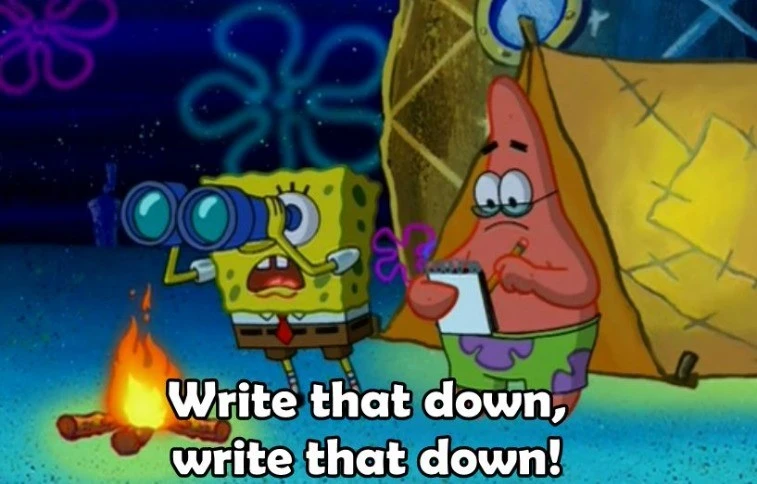
Leave a Comment